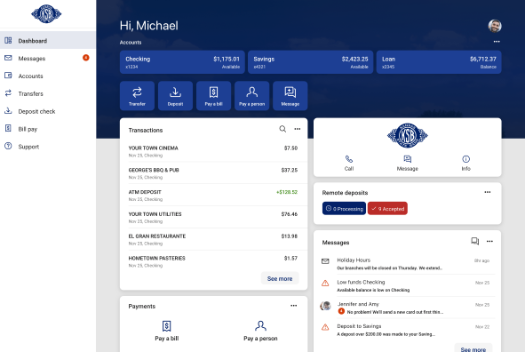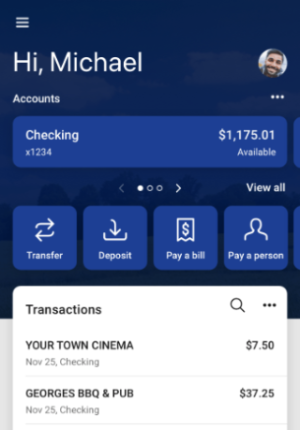Online Banking
UPGRADED DIGITAL BANKING SUITE!
Kansas State Bank is pleased to bring you a new upgraded Digital Banking Suite for a sleek, modern look!
Some key new features include:
- Seamless transition between a desktop or smartphone
- Sleek yet customizable dashboard
- Card Management including travel notes
- Keep track of receipts by adding photos to your transactions
- Start conversations with our customer service department all from your own device
- Increased security with Two-Factor Authentication so your information is more secure than ever.
Important information regarding the transition:
-
When signing in for the first time, log into our website or download our new Kansas State Bank App
-
Tip: If you go to your current app, you will be prompted to download our new one
-
-
Sign in using your username that you established with your online banking account
-
Tip: If you don't remember your username, call us today to get the information
-
-
Your password will remain the same
-
Tip: Not all special characters are acceptable, click "Show Rules" for guidance
-
Tip: If you don't remember your password, choose the "Forgot?" option and follow the prompts
-
-
Establish Two-Factor Authentication by using your phone number or an authenticator app
-
Tip: You can choose to "Remember Device" to eliminate this step on familiar devices
-
You will only need to complete these steps the first time you log in. Your credentials will follow you whether you are on a computer or the app!
Secure online 24-hour access…anytime…anywhere to all your KSB accounts.
- Check your balances and activity
- View and print paid checks and deposit slips
- Transfer funds between accounts
- Make payments to your KSB loan
- View and print current or previous transactions
- Manage your Debit Card- temporarily shut down your card
- Add alerts to let you know if your balance drops below a set amount
It is easy to enroll just click below for a fill-able on-line banking application. After you have filled it out please print and drop off at any one of our branches. If you choose to email the form please ensure your are using encrypted email.
*Our core processing platform has been experiencing issues with local internet providers that use dynamic IP addresses. T-Mobile, Century Link and Mercury are examples of some local internet providers that use this and it may cause issues with your Online Banking capability. Please call KSB if you'd like more information.*
Bill Payment
Imagine paying bills with a “click” – no stamps, envelopes, or trips to the post office. Paying bills by computer is a convenient and timesaving way to get the job done!
- Free Bill Payment from your checking account
- Convenient payment of bills without writing a check
- Schedule future or recurring payments
- Have complete online access to bill payment history
e-Statements and e-Notices
Eliminate that paper clutter. e-Statements and e-Notices are right at your fingertips, anytime you want them.
- Free e-Statements delivered right to your e-mail account
- Save or print from your computer
ENROLL - To receive e-Statements and e-Notices, log on to your online banking and click on the tab "e-Statements". Enroll all your accounts for e-Statements and e-Notices. Verify your email address or change the existing email address listed. Follow through the prompts and accept the terms and conditions.